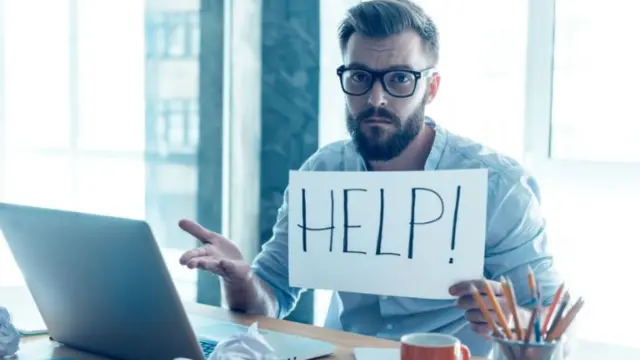
In today’s digitally-driven world, businesses rely heavily on information technology (IT) systems for daily operations. IT problems can be a major inconvenience, and they can also be costly. Also, IT problems can arise unexpectedly, leading to downtime, lost productivity, and potential financial losses. And in some cases, they can even lead to business disruption. That’s why it’s important to take steps to prevent IT problems from happening in the first place.
To confirm the smooth functioning of your IT infrastructure, it’s crucial to take proactive measures to prevent IT problems.
This blog will explore practical strategies and best practices that can help you minimize IT issues and sustain a stable and secure IT environment. We will also discuss some of the best ways to prevent IT problems. We will discuss a bunch of topics, including:
- How to create a secure IT environment.
- How to keep your software up to date.
- How to use strong passwords.
- How to educate your employees about IT security.
How to Create a Secure IT Environment
One of the best ways to prevent IT problems is to create a secure IT environment. That means protecting your data from unauthorized access, theft, and destruction.
There are several things you can do to create a secure IT environment including:
- Using strong passwords and changing them regularly
- Installing and using antivirus and antimalware software
- Keeping your software up to date
- Backing up your data regularly
- Implementing physical security measures, such as locking doors and cabinets
How to Keep Your Software Up to Date
Another important way to prevent IT problems is to keep your software current. Software updates often include security patches that will protect your system from vulnerabilities.
Software updates can include security patches, bug fixes, and performance improvements, which can improve your system’s overall performance.
How to Use Strong Passwords
Strong passwords are essential for protecting your IT environment. A strong password is back-breaking to guess and very hard to crack by brute force attacks.
There are several things you can do to create a strong password including:
- Making a combination of upper and lowercase letters, numbers, and symbols.
- Make your password at least 12 characters long.
- Avoid using personal information in your password.
- Not reusing passwords across multiple websites.
How to Educate Your Employees About IT Security
One of the best ways to prevent IT problems is to educate your employees about IT security. It means teaching them about the importance of strong passwords, the dangers of phishing emails, and the risks of clicking on malicious links.
There are a variety of methods to educate your employees about IT security, such as:
- Holding regular security awareness training sessions
- Distributing security awareness materials, such as posters and flyers
- Creating a security policy that outlines your company’s security standards
Advanced Tips for Preventing IT Problems
Executing a Robust Backup and Disaster Recovery Plan
- Regular Data Backups
- OffsiteOffsite Storage
- Periodic Testing
Keep Your Systems Up-to-Date
- Operating System Updates
- Software Updates
- Firmware Updates
Strengthen Network Security
- Firewall Configuration
- Intrusion Detection and Prevention Systems
- Regular Security Audits
Educate and Train Employees
- Security Awareness Training
- Strong Password Practices
- Email Security Best Practices
Utilize Antivirus and AntimalwareAntimalware Solutions
- Real-Time Protection
- Regular Scanning and Updates
- Behavior-Based Detection
Perform Regular System Maintenance
- Disk Cleanup and Defragmentation
- Regular Hardware Inspection
- System Performance Monitoring
Implement a Comprehensive IT Asset Management System
- Hardware Inventory
- Software License Management
- Lifecycle Planning
Establish a Proactive IT Support System
- Help Desk Services
- Remote Monitoring and Management
- Incident Response Plan
Additional Tips for Preventing IT Problems
- Regularly scan your network for vulnerabilities.
Several free and paid tools available in the market can help you scan your network for vulnerabilities. It will help you identify and fix any security weaknesses attackers could exploit.
- Keep an eye on data security.
It is essential in case of a data breach or other disaster. Store your backups securely, such as an offsite server or cloud storage service.
- Have a plan for responding to IT incidents.
It will help you minimize an IT problem’s impact when it does occur. Your goal should include steps for identifying and containing the problem and measures for restoring your systems and data.
Remember, prevention is always better than cure regarding IT issues. By taking a proactive approach and investing in preventive measures like –
- Executing a robust backup and disaster recovery plan.
- Keeping your systems up-to-date.
- Strengthening network security.
- Educating and training employees.
- Utilizing antivirus and antimalware solutions.
- Performing regular system maintenance.
- Implementing a comprehensive IT asset management system.
- Establishing a proactive IT support system.
You can ensure your IT infrastructure’s stability, security, and efficiency, allowing your business to thrive in the digital landscape. Stay vigilant, stay updated, and remain prepared to prevent IT problems.
By following the suggestions mentioned in this article, you can significantly reduce the occurrence of IT problems and their associated consequences, prevent IT problems from happening, and minimize the impact of any issues that do occur.
Frequently Asked Questions
How does a secure IT environment help prevent issues?
A secure environment blocks unauthorized access, reduces risks of data breaches, and protects systems from malware, keeping operations stable.
Why is employee training vital for preventing IT issues?
Educated employees can identify threats, such as phishing, and avoid risky behaviors, thereby reducing overall security vulnerabilities.
What are common causes of IT problems?
Causes include outdated software, weak passwords, human error, hardware failures, and poor maintenance.
Why is firmware updating important?
Firmware updates fix vulnerabilities in hardware devices and improve stability.
What elements create a secure IT environment?
Strong passwords, antivirus protection, updated software, regular backups, and proper physical security all contribute to a secure IT environment.
