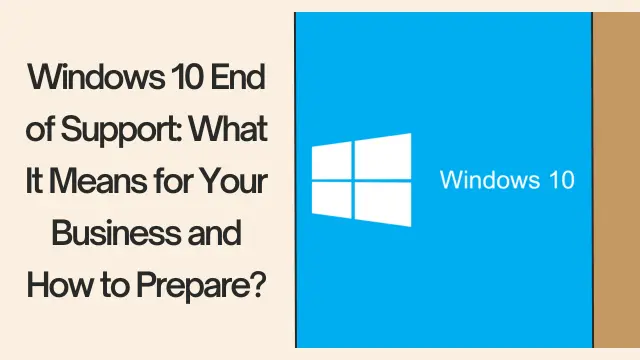
Microsoft has announced that Windows 10 support will officially take place on October 14, 2025, marking a critical turning point for businesses. After this date, all devices running Windows 10 will stop receiving security patches, updates, and support, leaving systems exposed to modern threats. With this Microsoft Windows 10 deadline fast approaching, businesses need to plan their transition proactively. Whether you’re a small business or a large enterprise, now is the time to start preparing your upgrade from Windows 10 to Windows 11 with the help of a trusted IT expert.
What Happens After Support Ends?
When Microsoft ends support for Windows 10, all editions—Windows 10 Home, Pro, Enterprise, and Education—will be affected. This broad change will influence businesses of every size and sector. After the support period ends, systems running Windows 10 will stop receiving security fixes, feature enhancements, and official technical support from Microsoft.
- Security updates to defend against emerging business cybersecurity risks.
- Bug fixes or enhancements that improve performance or reliability.
- Technical support from Microsoft.
The consequence? Businesses that continue operating on Windows 10 will face significant business risks, such as outdated operating system vulnerabilities. Over time, newer applications and tools will also drop compatibility with Windows 10, creating software friction and lost productivity.
Operating an unsupported OS puts organizations at risk of non-compliance with key industry standards like HIPAA, PCI-DSS, & CMMC. For businesses in finance, healthcare, education, and government, these gaps could lead to legal consequences or costly penalties.
Moreover, insurance providers may deny cyber insurance claims for companies using unsupported systems. The message is clear: businesses must prioritize their IT lifecycle management strategy. It’s not just about an upgrade—it’s about protecting your infrastructure, customers, and bottom line. Windows end-of-life consulting can help organizations avoid critical disruption and stay secure.
Why This Deadline Matters to Your Business?
The Windows 10 end of support 2025 deadline isn’t just another IT event—it’s a strategic moment for businesses to assess vulnerabilities, strengthen infrastructure, and secure compliance. Failure to act puts your business operations, client data, and reputation at significant risk. The move to Windows 11 is not optional—it’s imperative. Here’s why it matters now more than ever:
1. Elevated Security Threats
Unsupported systems are a prime target for hackers. Without ongoing patches, outdated operating system vulnerabilities become entry points for malware, ransomware, and phishing. Attackers often exploit known flaws in legacy systems, putting businesses at serious risk of major security breaches. By upgrading from Windows 10 to Windows 11, you ensure modern threat protection and reduce ransomware risk from legacy systems. A proactive IT strategy shields your environment before disaster strikes.
2. Compliance and Regulatory Pressure
Industries bound by regulatory compliance frameworks—like HIPAA, PCI-DSS, and CMMC—must maintain up-to-date systems. Running Windows 10 past the end of support date could trigger audit failures and fines. With the rise of digital accountability, compliance isn’t optional. Switching to Windows 11 keeps your business in line with standards and improves your ability to pass regulatory audits.
3. Software and Hardware Compatibility
Over time, vendors will phase out support for Windows 10, leading to potential slowdowns and compatibility challenges with software and hardware. Devices that can’t run Windows 11 may also become obsolete. Migrating early ensures compatibility and seamless function across tools, devices, and applications. A professional Windows 11 migration service can guide hardware audits and upgrades, reducing downtime and friction.
4. Business Continuity and Cost Control
Emergency upgrades are expensive and disruptive. Delaying the upgrade process may lead to rushed procurement, breaches, or downtime. A structured, early approach allows for efficient planning and budgeting. With IT lifecycle management in place, businesses can transition smoothly, avoid urgent costs, and keep employees productive. It’s a future-proofing strategy that saves more than it spends.
The Security and Compliance Risks of Staying on Windows 10
Continuing to operate on Windows 10 beyond its support deadline is more than a technology risk—it’s a business liability. Without regular security updates and compliance alignment, you’re opening the door to regulatory violations, cyberattacks, and operational inefficiencies. Below are the key risks associated with staying on Windows 10:
1. Increased Ransomware and Malware Attacks
Cybercriminals target systems they know are unpatched. Once Windows 10 is unsupported, attackers will zero in on these machines, exploiting known vulnerabilities. Without Microsoft’s monthly security updates, your system becomes increasingly easy to infiltrate. This elevates your business cybersecurity risks, making ransomware attacks more likely—and potentially devastating.
2. Loss of Regulatory Compliance
Regulatory frameworks like HIPAA, PCI-DSS, and CMMC require active security measures. Operating on an unsupported OS violates these expectations. Businesses that fail to upgrade may find themselves failing audits or paying penalties. Working with a managed IT service provider ensures your Windows 11 migration aligns with compliance needs.
3. Disrupted Business Operations
Legacy systems can lead to software crashes, integration failures, and unsupported third-party apps. This interrupts workflows, lowers productivity, and creates frustration among employees. Worse, system failures due to unsupported OS software can delay projects or client deliverables—hurting your bottom line.
What Your Business Needs to Do Right Now?
With the Microsoft Windows 10 end-of-support date approaching, timely action is critical. Organizations must adopt a forward-thinking IT strategy to ensure a smooth transition. Whether you’re managing a handful of Windows 10 systems or an extensive infrastructure, here are the key steps to take moving forward:
1. Inventory Your Devices
Start by auditing every device using Windows 10. Identify which systems can be upgraded and which need replacement. This foundational step sets the stage for a seamless migration & reduces surprises down the road. Accurate inventory is key to IT lifecycle management.
2. Check Windows 11 Compatibility
Not all devices can run Windows 11. Assess hardware requirements now to avoid last-minute replacements. If necessary, begin budgeting for new machines along with Windows end-of-life consulting services for expert compatibility analysis.
3. Develop a Migration Timeline
Develop a phased upgrade strategy that aligns with your organization’s operational priorities and avoids periods of high demand. Implement staggered rollouts to reduce system downtime and maintain productivity. A proper schedule improves efficiency & eases user adoption.
4. Train and Support Your Team
Employees need to adapt to new features in Windows 11. Provide training and post-migration support to ensure productivity remains high. Having IT support services can improve your team’s experience and reduce helpdesk strain.
Why Partner with Circle MSP for Your Windows 11 Migration?
Circle MSP has years of experience helping businesses manage complex system upgrades with ease. Our Windows 11 migration services are designed to reduce downtime, eliminate risks, and ensure compliance every step of the way. Whether you need basic upgrades or a full-scale transformation, here’s how we help:
1. End-to-End Migration Planning
We perform complete system audits, identify hardware/software needs, and craft a detailed migration roadmap. From start to finish, your upgrade from Windows 10 to Windows 11 is managed with precision.
2. Regulatory Compliance Support
Our experts understand the critical role of compliance in sectors like healthcare, education, and finance. We align your migration with regulatory compliance standards.
3. Security Hardening Services
We enhance your infrastructure post-migration to defend against business cybersecurity risks, including ransomware and remote attacks. Your new environment is secured, stable, and fully supported.
4. Ongoing IT Lifecycle Management
Beyond migration, we offer continuous support, monitoring, and system optimization to keep your business future-ready. Our managed IT support for Windows upgrade ensures peace of mind long after the switch.
Contact Us For Windows 11 Migration Services
Don’t wait until the Windows 10 end of support 2025 deadline puts your business at risk. Contact Circle MSP today to schedule a no-obligation consultation and discover how our expert team can help you upgrade from Windows 10 to Windows 11 smoothly. Let us help you stay secure, compliant, and future-ready with our Windows 11 migration services.
Frequently Asked Questions
How will the end of support for Windows 10 affect my Microsoft Office apps?
After Windows 10 end of support, Microsoft Office apps may face security risks and limited support, making it critical to upgrade to Windows 11 for continued compatibility and protection.
Will my Microsoft 365 Apps be supported when Windows 10 reaches the end of support?
Microsoft 365 apps will no longer receive updates or support on Windows 10 after the end of support, increasing security vulnerabilities and affecting performance. Upgrading ensures full compatibility and support.
How can I ensure my application is compatible with Windows 11?
To ensure compatibility, test your application on Windows 11, update all dependencies, and review Microsoft’s documentation. Work with IT professionals to address potential issues before migrating systems.
Why is Windows 11 right for my business?
Windows 11 offers advanced security features, improved performance, and better productivity tools. It’s optimized for hybrid work, making it the right choice for businesses seeking future-ready infrastructure.
How can I keep my important data safe?
Use strong encryption, enable backups, install security updates, and migrate to supported systems like Windows 11. Employ managed IT support to ensure the continuous protection of sensitive business data.
What is the servicing timeline for a version of Windows 11?
Windows 11 typically follows an annual feature update cycle, with each version supported for 24 months for Home and Pro editions, and 36 months for Enterprise and Education editions.
Can I change my hardware to meet the minimum system requirements for Windows 11?
Yes, upgrading hardware like TPM chips, processors, or storage can help meet Windows 11 requirements. Contact an IT consulting company to ensure compatibility and avoid unnecessary system limitations.
Will printers and peripherals still work with Windows 11?
Most modern printers and peripherals are compatible with Windows 11. However, older devices may require updated drivers or replacements. Always check with the manufacturer for Windows 11 compatibility.
